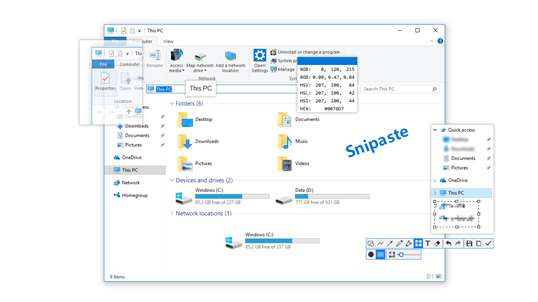
- Supported Devices
- PC
- Updated
- May 21,2019
- Size
- 29.97 MB
- Age
- Everyone
- Release Date
-
- Description
-
Snip & Paste, a new way to boost your productivity!
Snipaste offers powerful yet easy-to-use snipping, pasting and image annotating functionalities. It is highly customizable to fit all your needs.
For snipping, it can automatically detect UI elements and provides pixel-level control over the cursor position and the snipping area as well. You can even replay your snipping history!
For pasting, it means to convert the content in your clipboard (image, text, color information, etc.) to a topmost floating image window. You may have never heard of such an operation, but it surely will improve your productivity once you get used to it!
Although most of the functionalities can be done via mouse operations, there are still many useful features that require keyboard inputs. Please check out the "Key Bindings" from the built-in manual ('Tray menu' - 'Help').
Introduction to PRO features: https://docs.snipaste.com/pro
Note:
1. Please search in the docs first if you come across any problems: https://docs.snipaste.com/
2. Feel free to file an issue: https://github.com/Snipaste/feedback/issues
-
Related Windows Apps
-

4
-
$1.49
-

1
-
Free
-

9
-
Free
-

1
-
$1.99
-

1
-
Free