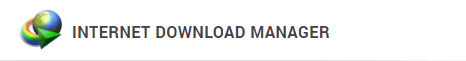- Feature Filters:
-
Free
-
Paid

- Lockdown Designer
- Lockdown Designer app helps you configure and create a lockdown XML file that you can apply to devices running Windows 10 Mobile, version 1703
-
Free
-
2

- Telegram Desktop
- Pure instant messaging — simple, fast, secure, and synced across all your devices
-
Free
-
313

- Interop Tools (Preview)
- Note: This release requires provider extensions to make Interop Tools fully work, learn more at http://insidewindows
-
Free
-
139

- Lyft
- Need a lift? Use Lyft to get an affordable ride in minutes
-
Free
-
211
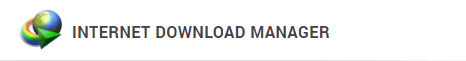
- Internet Download Manager
- Internet Download Manager v6.28. Added Windows 10 compatibility. Fixed compatibility problems with different browsers including Internet Explorer 11, all Mozilla Firefox versions up to Mozilla Firefox Aurora, Google Chrome. Improved FLV grabber to save videos from web players on web pages, Google Video, MySpace TV, and other popular sites
-
Free
-
498

- EagleGet
- Free universal download accelerator. Supports HTTP, HTTPS, FTP, MMS and RTSP protocol. EagleGet uses multi-threaded technology to accelerate downloads. You can download video, music, documents, applications in Chrome, IE, and Firefox with single click. Support YouTube, Facebook, Dailymotion, as well as many other web videos.
-
Free
-
358

- Unigram - Telegram for Windows 10
- Ladies and gentlemen, please welcome Unigram.
Since the beginning of the year we're working closely with TDLib creators to deliver you the best Telegram experience on Windows 10
-
Free
-
287

- UCBrowser UWP
- The UC Browser that received massive recognition across the world is now dedicated to bring great browsing experience to Universal Windows Platforms
-
Free
-
213

- Note Fighter
- A new way to experience classic music
Help Steamy, the steampunk conductor, play along to your favorite symphonies from great composers like Mozart and Beethoven
-
Free
-
2

- PowerPlanSwitcher
- Features:
- Windows10 styled flyout that allows quick power plan schemas changing
- Ability to limit flyout only to Windows default power plan schemas
- Automatic schema switching when AC adapter gets (dis)connected (disabled by default)
- Launch on Windows startup
- Flyout shortcut (Shift+Win+L)
- Navigate flyout with keyboard
- Change all settings by right-clicking on tray icon :)
-
Free
-
88