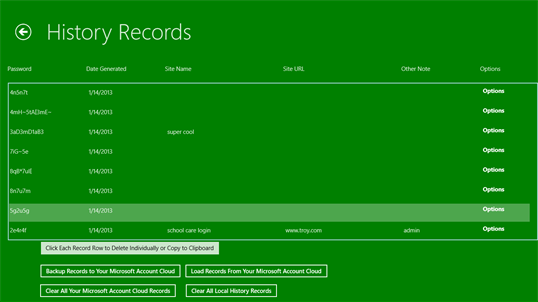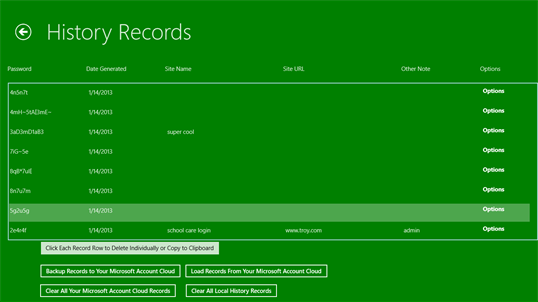
- Supported Devices
- PC
- Updated
- May 14,2019
- Size
- 632.95 KB
- Age
- Everyone
- Release Date
-
- Description
-
Password Generator, generate random password based user selected specification option, including number with lower case char option, number with lower and upper case char option, number with lower, upper and special case char option for strong password strength. User can select 6, 8, 10, 12 password length for these 3 password options. The password generated will conform to most password requirements.
Automatically save app generated or user inputted password and site information into user's App local persistent storage for later retrieval.
Newly added in this release, for each past record, user can select to copy the password to clipboard or delete each past record individually for easy use and management purpose. User also has the option to clear all history records saved like previous release.
Newly added in this release, user now have the option to back up current local records to user's Microsoft account roaming storage and load records back from the roaming cloud storage. This can help user to transfer records to a new computer or access the records from different computers as long as this App is installed. After backup or transfer user can delete the records saved on cloud storage.
No user personal information is collected. Data is only saved in user's own App local and roaming account storage. The app will not send any data/information to outside user's local and roaming account storage.
-
Related Windows Apps
-

177
-
Free
-

1
-
$4.99
-

1
-
Free
-

1
-
Free
-

1
-
Free