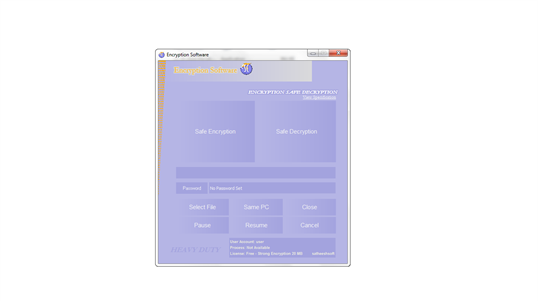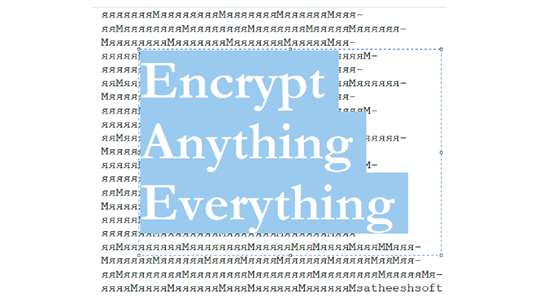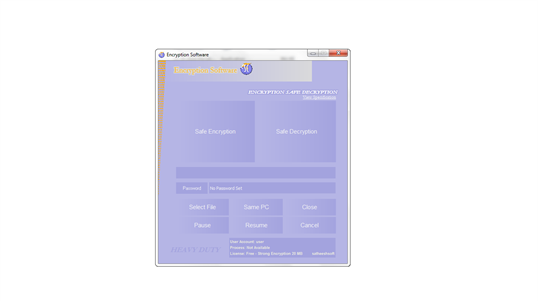
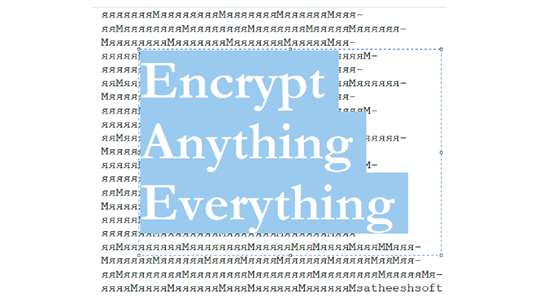
- Supported Devices
- PC
- Updated
- May 16,2019
- Size
- 1.75 MB
- Age
- Everyone
- Release Date
-
- Description
-
Encryption software (License: Free). This encryption feature is different from stages to stages of bits operation. Especially it includes very tight or advanced password security in the form of Same PC method. Inside asynchronous multi tier tight secured encryption. With this encryption the original file totally converting to a different format or style with a repetition of 3-4 common bytes stacking inside without storing password anywhere. So there is no hint to convert the encrypted file in to original without hearing the password from the owner itself. This type of tight healthy encryption would bring the encrypted file size up to 9 times larger. And in decryption the file size and file returns to exact original with 100% same quality.
Working method: Click on to ‘Select File’. Select the file you wish to encrypt or decryption. Set the password next to ‘Password’. Click on ‘Safe Encryption’ or ‘Safe Decryption’. While processing it prompts the exact percentage and completion status. After completion you can see the encrypted file with ‘.safe’ extension added with same name or in decryption the original file. Note that in decryption, you should give the same password that you given before in encryption matters.
-
Related Windows Apps
-

1
-
$2.99
-

1
-
$4.99
-

1
-
Free
-

4
-
Free
-

2
-
Free