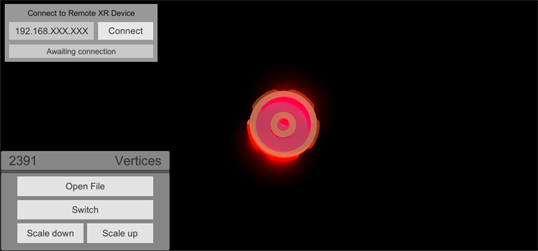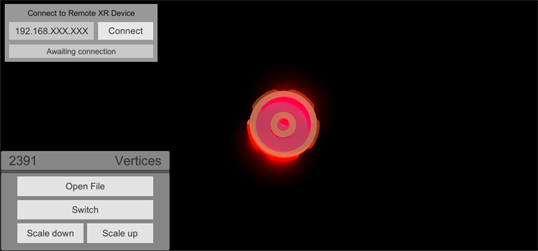
- Supported Devices
- PC,Hub
- Updated
- May 15,2019
- Size
- 80.97 MB
- Age
- Everyone
- Release Date
-
- Description
-
With CAD Remote Demo you can easily load CAD models of the file type .jt (Jupiter Tesselation, version 8.1) on your computer and use Microsoft HoloLens to view them.
The application uses the computation power of your desktop computer to visualize your models on HoloLens by streaming over Wifi. You can move and rotate models by gestures. JT files from Pictures folder or 3DObjects folder can be loaded by double clicking.
How to :
1. Launch the app
When you start the application the first time please enter the activation code.
You can get an activation code from our support team.
2. Select the Open File tab
Select a file with extension .jt of format JT version 8.1 from Pictures folder.
3. On your HoloLens start the free App "Holographic Remoting Player" by Microsoft Corporation
which you can download from the App Store.
4. Enter the IP address of your HoloLens in the field next to the "Connect" button.
You should see it in "Holographic Remoting Player" App.
HoloLens and the PC running the Application need to be in the same local Wifi network.
5. Press the "Connect" button.
6. On HoloLens use the Gaze to target the white sphere over the 3D model.
When gazing at the sphere you can move the model with "Tap and Hold" gestures
of your right hand. In addition to that you can use the left hand with tap and hold to
rotate or scale the model while holding it with the right hand.
7. You can load multiple models and use the "Switch" button to switch view.
-
Related Windows Apps
-

1
-
Free
-

1
-
$1.29
-

92
-
Free
-

1
-
$7.49
-

1
-
$9.99