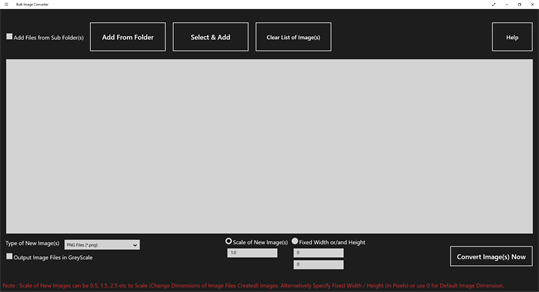
- Supported Devices
- PC
- Updated
- May 14,2019
- Size
- 140 KB
- Age
- Everyone
- Release Date
-
- Description
-
This is a Bulk Image Converter App which Supports Resizing of Images as Well. You can either Select Image / Picture Files from a Folder of Manually Select Single or Multiple Image Files to Resize or Convert to PNG, JPG, BMP, TIFF or GIF File Formats. The Resizing of Images is Controllable with the Scale Option provided on the Main Screen of the Image Converter App.
To Start with Converting Images from One Format to Other, Collect Image Files in a Folder.
Once you have collected Image Files in any given Folder, launch this Bulk Image Converter App and select the Folder Containing the Images to be Converted to other File Format.
Select the Desired File Format and Click on the button labelled Convert Image(s) Now.
Depending on Number of Images specified to be converted , Resolution of Images and Selected Scale, the Image Converter will process the images and will Store the converted Images in Pictures Library.
The Value of Scale Controls how you wish to Resize the Images.
Scale of 2.0 will Resize the Images so that final image(s) created is of double the Resolution (Size of the Imgae File).
The Scale can also be used to Squeeze the Images to smaller files (Smaller Size / Resolution). Scale of 0.5 will effectively produce the images in half the original image sizes.
The Images Selected in the Image Resizer to Convert / Resize are read in Read Only Mode and are not Converted / Resized. The New Resized / Converted Images are stored in the Pictures Library in appropriate folders.
Once the Image Conversion is Complete, this Image Converter displays the location of newly created image Files.
The Trial Mode of the Image Converter skips conversion of some files and once the trial has expired, the Image Converter does not allow you to Convert / Resize Image Files.
-
Related Windows Apps
-

2
-
Free
-

3
-
$4.99
-

11
-
Free
-

2
-
$4.99
-

58
-
Free