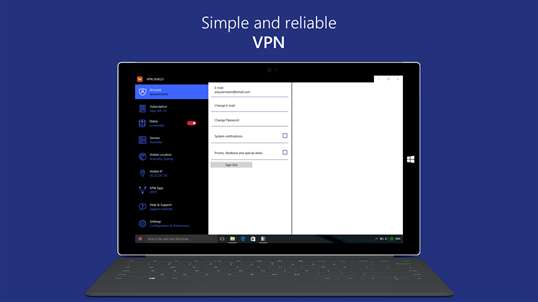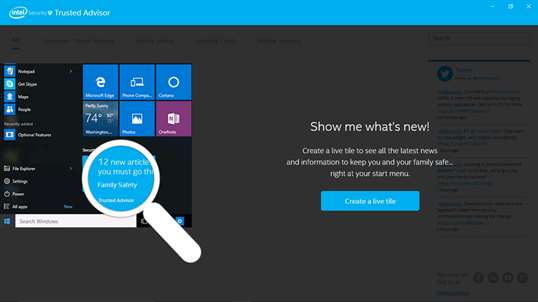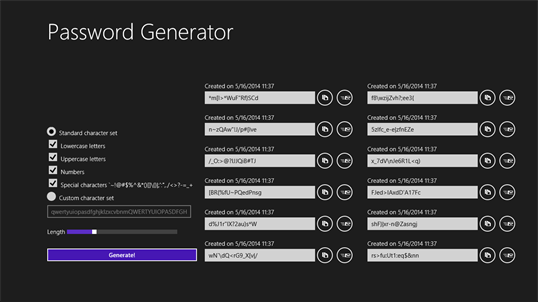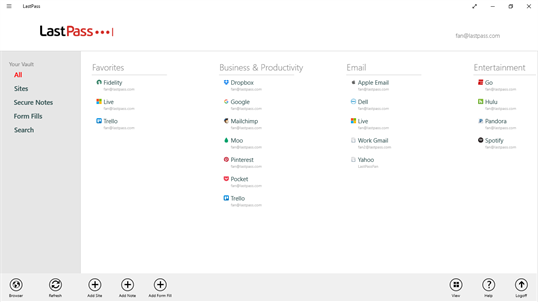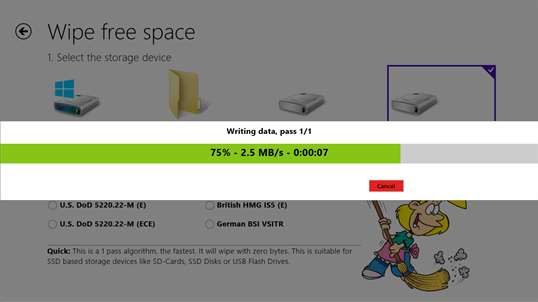Most Popular Windows 10 Security Apps
- 09
- 2016/09
VPN Shield with Free Trial - Anonymous and Secure Proxy Connection forDownload
VPN Shield protects your online privacy by warning you when you are using the Internet in potentially unsafe locations, such as unprotected WiFi hotspots in hotels, and provides a safe and trustworthy connection with a VPN Shield App service subscription, or to your own VPN provider. With an active service subscription, you create an encrypted and secure channel between your device and one of our servers in over ten countries using Virtual Private Network (VPN) technology. This hides your IP, guarantees privacy, and unblocks popular web sites and apps when you choose to connect to the right region for you to overcome censorship.
Try VPN Shield App Free Trial Ad Free to be sure we are the best shield for your security, privacy and anonymous browsing.
VPN Shield App Features:
● Unblock Internet Sites and Apps - Secure connectivity to unblock restricted Internet websites and apps - get access to your favorites sites like Facebook, YouTube, Twitter, Pinterest, VK, Gmail and other popular network services.
● Totally Anonymous Internet Browsing - We protect your privacy and do NOT record statistics such as browsing or search history, opened web-sites or used apps.
● Hide IP Address and Location - Bypass Internet censorship and enjoy using your services wherever you are located, even China.
● Unlimited Speed and Data Traffic - No speed limitation, no bandwidth limitation. Watch your favorite movies, listen music, browsing any websites and use apps without any restrictions.
● Works with any Connection - Use VPN Shield App with any local networks in the office or home, or public WiFi, 2G, 3G, and LTE with any carriers.
● One Subscription For Multiple Devices - Purchase just one subscription and share it between your Smartphone, Tablet, Laptop, and Desktop devices running different platforms!
● Automatic Connection Mode in Unsecured Networks - Start a private and safe VPN connection automatically when an unsafe Internet connection is detected, like in a hotel or cafe.
● Wide Geographical Locations Coverage - Servers are located in more than 10 countries worldwide, with multiple servers per country to ensure a solid connection and fast browsing.
● Real-time Server Access Guarantee - Our team performs real-time monitoring of server accessibility from all major-geographical regions to provide non-stop security and privacy of VPN Shield App for our customers worldwide. Operated by Defendemus - an EU network security expertise company.
● Super Fast Customer Support - 24/7 response rate for any issue.
Trusted by Professionals - 5 years on market with tens of thousands of active users worldwide.
Subscriptions:
VPN Shield App works as a subscription service with a wide range of payment options available
● Free VPN 1 Day Trial with Unlimited Bandwidth and Traffic - Adfree.
● 1 Week VPN Unlimited Bandwidth and Traffic.
● 1 Month VPN Unlimited Bandwidth and Traffic.
● 3 Months VPN Unlimited Bandwidth and Traffic.
● 1 Year VPN Unlimited Bandwidth and Traffic.
● 3 Year VPN Unlimited Bandwidth and Traffic.
To use the subscription and share it between yours Smartphone, Tablet, Laptop or Desktop devices you will need to create your personal VPN Shield account.
Locations:
VPN Shield uses servers located in:
● United States
● United Kingdom
● Canada
● Germany
● France
● Netherlands
● Sweden
● Singapore
● Japan
● Australia
● Hong Kong
All locations are operated by Defendemus - European network security expertise company.
Restrictions:
Please note that of use of BitTorrent software is not allowed within the scope of this service, and will result in a decrease of service speed and ultimately the blocking of the account.
Downlaod VPN Shield with Free Trial - Anonymous and Secure Proxy Connection for From Windows Store:
VPN Shield with Free Trial - Anonymous and Secure Proxy Connection for
144
- Works On:Windows 10, Windows 10 Mobile
- Free
McAfee Trusted AdvisorDownload
Easily access all of the latest online security tips and trends from one convenient location with Intel® Security Trusted Advisor.
Features:
News provides access to Intel Security consumer blogs with information on the latest internet security threats, ways to protect your digital life online and tips to keep your families and identities
Twitter Feed gives the latest updates from Intel Security; receive news and tips about how to stay safe online. Access other Intel Security social media accounts such as Facebook, LinkedIn, YouTube
Downlaod McAfee Trusted Advisor From Windows Store:
Password Generator ProfessionalDownload
Jujuba Software Password Generator Professional helps you generate strong passwords. Our password generator remembers password settings and roams them across devices.
Passwords can be copied to clipboard or shared via Windows share "charm"
Downlaod Password Generator Professional From Windows Store:
LastPassDownload
LastPass is a password manager that simplifies everything you do online by remembering your passwords, logging into your sites with one click, creating strong passwords for every account, and so much more.
Join over 7 million people who love getting more done every day with our award-winning password manager!
With LastPass, you only remember one master password and LastPass takes care of the rest. It fills your logins for you and instantly syncs from your desktop to your laptop, your computer to your smartphone, your tablet to the Web, so you never struggle to remember another password.
Why Use a Password Manager?
- Save, encrypt and backup all your passwords and logins, automatically
- Sync your data no matter which browser, computer, or mobile device you use
- Only one strong master password to remember
- Securely store more logins, with more universal recognition of websites, including bank logins
- All the features you need to be more productive and efficient
- Only YOU know your master password, LastPass never has your key
- Secure offline access to your data via the browser extensions and mobile apps
Save Everything & Increase Productivity:
- Store login usernames and passwords for all online accounts
- Fill web logins automatically - no typing required!
- Checkout fast with shopping profiles
- Create Secure Notes to store memberships, credit cards, & other important records
- Attach documents, PDFs, images, audio, and more
- Keep everything organized in a searchable “vault”
- Collaborate with others with more secure password sharing features
Universal Access:
- Add LastPass to any browser on any computer
- Login with the same LastPass account everywhere
- Sync all of your passwords and data automatically
- Upgrade to LastPass Premium for unlimited sync across unlimited devices, including any desktop, laptop, smartphone, or tablet.
Security First:
- Generate secure passwords to replace weak ones
- Change passwords automatically on over 75 sites with Auto-Password Change
- Create strong, unique passwords as you sign up for new websites
- Protect your LastPass account with multifactor authentication
- Audit your passwords with the LastPass Security Challenge
- Flexible security features like autologoff options and master password reprompts
LastPass utilizes military-grade AES 256bit encryption implemented with salted hashing, along with PBKDF2 encryption keys to protect from brute-force attacks and other threats. All sensitive user data is encrypted and decrypted locally on the user's machine, so that only encrypted, sensitive information is ever synced with LastPass. Your master password is never shared with LastPass.
LastPass is free to download and use on any desktop or laptop computer. LastPass Premium adds more features, like unlimited sync across any type of device, plus sharing features for family, and Premium two-factor authentication options.
Downlaod LastPass From Windows Store:
Shredder8Download
Now up to 300% faster!
Shredder allows to permanently destroy file contents and wipe previously used storage space, so that secret data can't be restored even by advanced recovery tools.
Deleting a file or directory does not remove the contents. Recovery tools can be used to restore the previous content. Shredder8 allows you to destroy the file contents prior to deleting files and directories.
Shredder8 also allows you to clean the existing free space of a storage device, where old file content may still exist.
You can choose out of a variety of standard cleaning algorithms, like U.S DoD 5220.22-M, British HMG IS5 (Enhanced), Russian GOST P50739-95, German VSITR or just do a quick shred, which should be enough for most SSD based storage devices and USB flash drives.