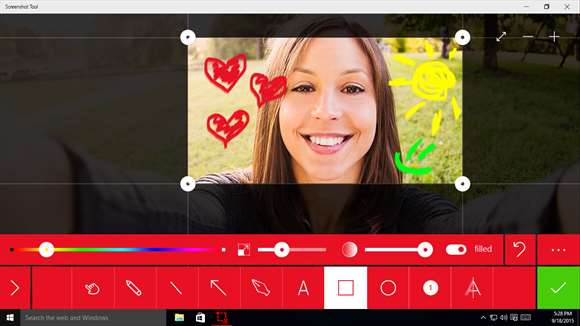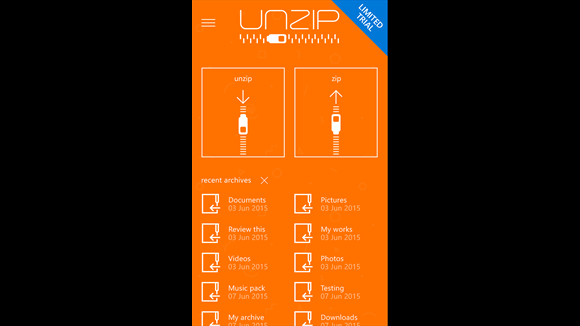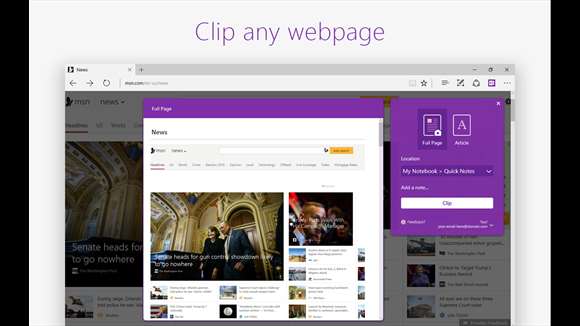Do Your Work in A More Efficient Way with Windows 10 Productivity Apps
- 08
- 2016/08
ScreenShot Tool ProDownload
It is the best ScreenShot Tool Pro ever!
Try it once and you'll never go back. Quick and easy ScreenShot Tool Pro has everything you need to make high-quality screenshots and indicate the important details in them.
Also you can share created images to your friend, classmates or colleagues. ScreenShot Tool Pro is simple and at the same time it is a really useful! Try right now! ;)
Downlaod ScreenShot Tool Pro From Windows Store:
PDF Annotation LiteDownload
With PDF Annotation Lite you will be able to edit any PDF documents.
This app allows you to draw in PDF docs, add different shapes or text, and edit added elements changing color, size, transparency, location.
Also PDF Annotation Lite can work with the text of the document (color highlight, underline, strikethrough). After saving all documents will be in .pdf.
Edit PDF docs with PDF Annotation Lite is convenient and easy. Start right now!
Downlaod PDF Annotation Lite From Windows Store:
Todoist: To-Do List and Task ManagerDownload
With Todoist you can:
- Easily add, view, and organize your tasks from your phone, tablet, desktop, browser, email, and more - even offline!
- Stay on top of your important deadlines with due dates and recurring dates like “every 1st of the month”
- Collaborate seamlessly in shared projects
- quickly delegate tasks and share updates with coworkers, family, and friends
- Share information with your collaborators
- add comments, upload files, and receive instant notifications on progress in shared projects so everyone is on the same page
- Organize big projects into smaller sub-projects and break big tasks down into manageable sub-tasks
- Focus on your most important tasks first with priority levels
- Achieve Inbox Zero every day by turning emails into tasks with our Outlook extension
Downlaod Todoist: To-Do List and Task Manager From Windows Store:
Translator for Microsoft EdgeDownload
With Translator for Microsoft Edge, you can translate foreign language webpages and text selections for 50+ languages. Look for the Microsoft Translator icon in the address bar when visiting a foreign-language webpage. Click on the icon to instantly translate the webpage to your preferred language. You can also select text you want to translate and right-click to get in-line translations.
Downlaod Translator for Microsoft Edge From Windows Store:
UnZipDownload
UnZip is the best tool for creating and extracting archives.
UnZip supports all popular archive formats: 7z, rar, zip, tar, gz, bz2, etc. and allows you to create and open files very quickly and in the right place.
The application includes all the necessary functionality:
- Set parameters for file compression;
- Work with multivolume archives;
- The creation and opening of password-protected archives.
And also it has a user-friendly interface. Work with file archives without problems. UnZip will help you to do this. UnZip is a free trial version of UnZip (AD Free) app. Do you want to archive without any borders? Upgrade to UnZip (AD Free)!
Downlaod UnZip From Windows Store:
OneNote Web ClipperDownload
Quickly capture any webpage to OneNote, where you can easily edit, annotate, or share it. Reduce the clutter, and clip only the article, recipe, or product information you really need. Access your clipped webpages on any computer, tablet, or phone - even when you're offline.
Features
- Clip any webpage to OneNote with just one click
- Capture the full page, or just the parts you want to keep. We'll make them all searchable in OneNote.
- Send your clips to any OneDrive or OneDrive for Business notebook, including shared notebooks. They'll sync to all your devices, instantly.
- OneNote Web Clipper is smart. When it detects an article, recipe, or product, it will clear away the clutter and show you a preview.
- Every clip will include the site URL, so it's easy to return to the original web page if you ever need it.
- View your clipped page in OneNote Online with just one click from the OneNote Web Clipper