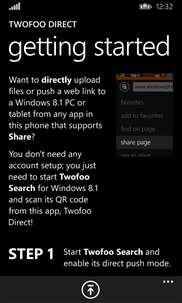
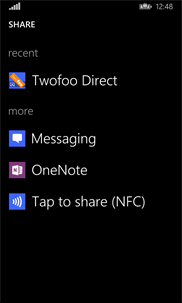
- Supported Devices
- Mobile
- Updated
- May 19,2019
- Size
- 1.95 MB
- Age
- Everyone
- Release Date
-
- Description
-
Want to "directly" upload photos or files to your Windows PC over Wi-Fi? You can even push the current webpage link from Internet Explorer using its "share page" menu and have it automatically opened on your PC.
You don't need any account setup; you just need to start "Twofoo Search" for Windows 8.1 and scan its QR code from this app, Twofoo Direct!
Not using Windows 8? No problem! We have Twofoo Catcher for Windows 7/Vista. It also supports the desktop mode of Windows 8.1/8. Simply install and run Twofoo Catcher; it shows a QR code as soon as it’s launched and automatically closes itself when the QR code is successfully scanned from Twofoo Direct.
[*] More about Twofoo Direct
http://twofoo.com/direct
[*] Twofoo Search for Windows 8.1 (Free)
http://apps.microsoft.com/windows/app/twofoo-search/af7e6b1a-21ac-465a-8752-d12073d0aecd
[*] Twofoo Catcher for Windows 8.1/8/7/Vista (Free)
http://choung.net/fil3tr33#catcher
-
Related Windows Apps
-

5
-
Free
-

1
-
$4.59
-

8
-
Free
-

117
-
Free
-

14
-
$1.49