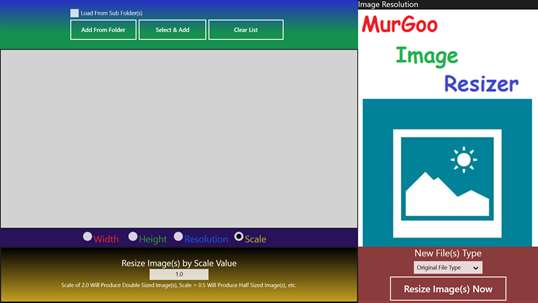
- Supported Devices
- PC
- Updated
- May 14,2019
- Size
- 126.45 KB
- Age
- Everyone
- Release Date
-
- Description
-
This Image Resizer App allows you to Resize Single or Multiple Images Easily and Quickly. Main Screen of this Image Resizer allows you to select Files from Folder / Sub Folder and you can even select single or multiple picture / image files to Resize.
The Images Selected to be resized are opened by this Image Resizer in Read Only Mode. Image Preview and Resolution of Selected Image is also displayed in the App. You can also clear the List of Images and then add the Images again from any Folder.
Once the Images to be Resized are added to the list of Images, you need to specify the Image Resize parameters from the bottom of the App. 4 Different Image Resizing Options are available in this Image Resizer. You can either enter desired width and height of new images, or you can enter only new width of the image or new height of the new images. You can also select the option to scale images by percentage. The scale value in the Image Resizer controls the new Image Resolution and can be really the best way to upscale or downsize images.
Once you have specified the Image Resize Parameters, all you need to do is select the output image format. With in built Image Converter, you can convert the images to any other format like PNG, JPG / JPEG, TIFF, BMP, etc. You can also opt to skip the Image Conversion process and generate the resized images in original file formats.
After specifying all the Image Resizing Parameters and Image Conversion option, click on the button labelled Resize Image(s) Now and let this Image Resizer do it's job of resizing images / picture files. An informational message is displayed at the end of Image Resizing process containing new Folder name where the Images have been stored.
This Image Resizer stores images in a Sub Folder of Pictures Library. The Folder Name is dynamically created so that you can locate your files easily. In case of an error in resizing images, the process is aborted and an informational message is displayed.
The Trial Version of this Image Resizer skips resizing few files and apart from that there are no other limitations in this Image Resizer. Whether you want to Resize single Image File or Picture Files in Bulk, this Image Resizer can of real help. The Inbuilt Image Converter can be another really handy way to convert Images from One Format to Other Image Format.
In case you would like to use this Image Resizer as Image Converter, add the desired Images to the List of Images and then use the Scale Option and specify the Scale value as 1.0. Select any of the available target File Format and let this Image Resizer Convert Images in Bulk within Minutes.
-
Related Windows Apps
-

2
-
Free
-

3
-
$6.99
-

58
-
Free
-

1
-
Free
-

2
-
$4.99