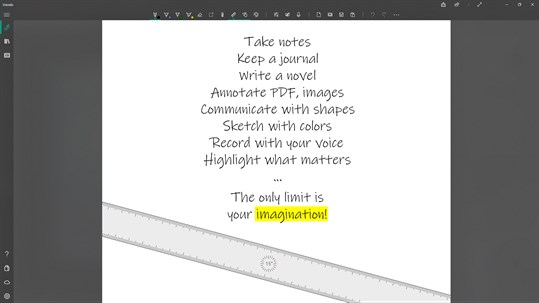- Supported Devices
- PC,Mobile device
- Updated
- Oct 20,2021
- Size
- 46.07 MB
- Age
- For all ages
- Release Date
- 2016-07-18
- Description
-
Take notes, annotate PDF or photos, create documents, sketch ideas, keep a journal, ... doodle your world in a creative way !
Depending on your device, draw with your stylus, your fingers or with a computer mouse. You can also combine active stylus and touch gestures to zoom or move the paper.
MULTIMEDIA OBJECTS:
- Insert photos on the pages from your device, clipboard, camera, or web page.
- Insert videos, audios records on the pages, from a file, camera or a web page.
- Import PDF files and insert pages as images on the pages.
- Import PDF files as a book.
- Insert maps as an image on the pages.
- Extract text from images (OCR).
- Generate a dynamic grid calendar based on the selected year, month.
GO FURTHER WITH YOUR INKS:
- Handwriting recognition : your inks strokes can be exported into raw text. *
- Ink shape recognition: convert your ink strokes into geometric shapes. *
- Ink to text: convert the selected ink strokes into editable text.
- Manipulate the selected ink strokes: copy, paste, duplicate, resize, change color.
- Convert handwritten ink strokes to shapes.
INTERACT WITH WINDOWS 10:
- Create toast notifications: reminders, alarms linked to your saved pages.
- Pin your saved pages to start screen.
- Record your thoughts and draw at the same time.
PRODUCTIVITY AT ITS FINEST:
- View, sort, organize books and pages.
- Group your books.
- Add subjects to your pages.
- Copy, duplicates pages.
- Open a book and work on the current book.
- Keep working on the last opened page.
- Print pages, books or a collection of books.
- Save a copy of your ink strokes and objects in a container.
- Search for your handwritten notes.
SHOW YOUR WORK:
- Save your creation to PNG, JPG, JPEG, BMP, TIFF, GIF.
- Share your masterpiece to Twitter, Facebook, E-Mail, OneDrive... it depends on what apps you have installed.
- Presentation mode: slideshow with automatic playing.
LINKED TO YOUR ONEDRIVE ACCOUNT:
- Make an online album.
- Back up / restore your data.
PRO FEATURES:
- Import a custom page template.
- Import a custom book cover.
- Save ink strokes and objects in the container.
- Save colors from the color picker.
- Save modified ink strokes.
-
Related Windows Apps
-

206
-
$0
-

208
-
Free
-

1
-
$1.19
-

4
-
$14.99
-

65
-
Free