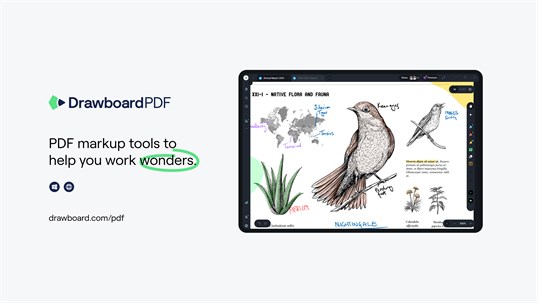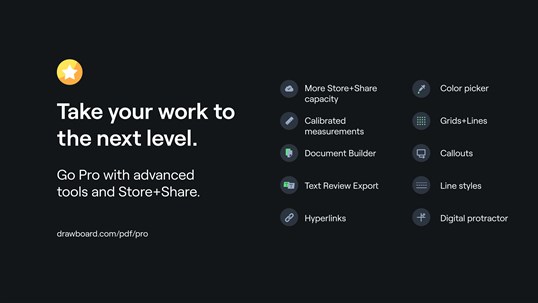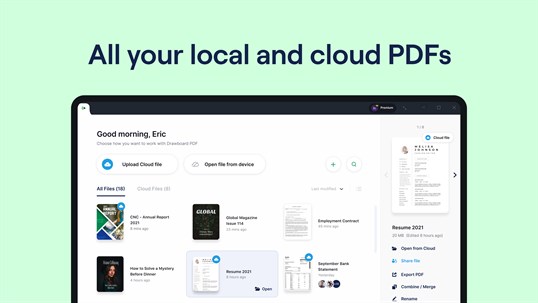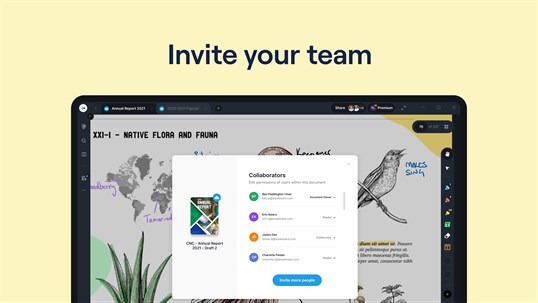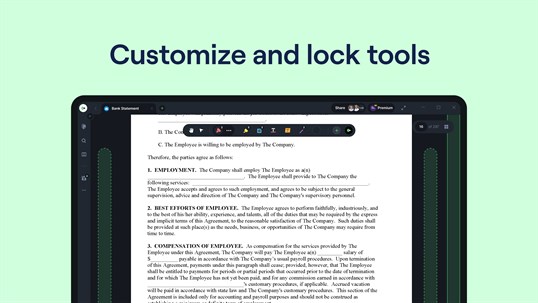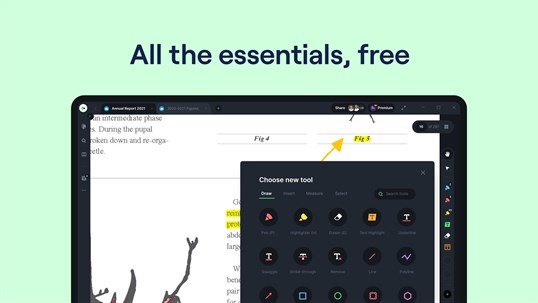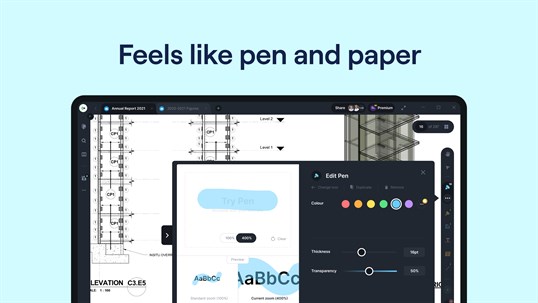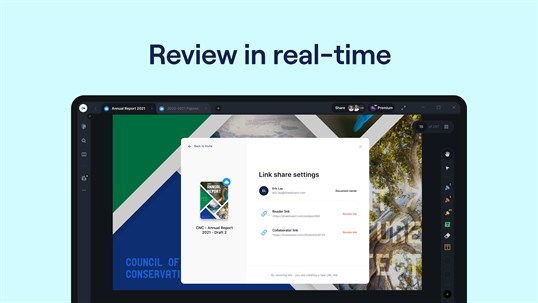- Supported Devices
- PC
- Updated
- Oct 20,2021
- Size
- 103.66 MB
- Age
- For all ages
- Release Date
- 2013-04-29
- Editor's Review
- Drawboard is great for annotating, easy functionality & wide variety of options for annotations.
- Description
-
Drawboard PDF - Mark up and annotate any PDF with the ease of pen and paper.
Pro toolset - Use advanced tools and Store+Share with your team.
ABOUT DRAWBOARD PDF
Millions of engineers, architects, lawyers, students and educators are already using Drawboard PDF every day for fast and collaborative PDF markup. Our remarkable markup
tools are helping streamline workflows and reduce the world’s reliance on paper.
ABOUT PRO
Drawboard PDF Pro is an optional in-app subscription that gives you access to an expanding set of features within Drawboard PDF:
- Store+Share: Mark up your PDFS, with all your and other's annotations synced immediately to the cloud for real-time access.
- Document Builder: Merge, re-order and arrange PDF documents.
- Measurement tools: Calibrate your document to scale and add linear/area measurements.
- Grids and Lines: Select from a range of grids and line templates to enhance your note taking and sketching.
- Text Review Export: Save your text-based annotations as a .txt or .csv.
- Hyperlinks: Link text to web pages, PDF pages and other areas within your document.
- Digital Protractor: Measure and rule ink at precise angles (compatible with Surface Dial).
- Engineering Line Styles: Add or edit the style of line annotations to be dashed, dotted and more.
- Color picker: Choose colors for your annotations that suit your work.
- Callouts: Bring attention to items in need of review on PDFs with callouts.
---
Visit drawboard.com/licensing to inquire about Volume Enterprise Licensing.
---
GIVE US FEEDBACK
If Drawboard PDF and Pro make a real difference to your work, please support our continued development with great ratings. Thank you for your support in making Drawboard PDF the best app in the Microsoft Store!
Drawboard PDF is the #1 Productivity App in the Microsoft Store, featured by Microsoft Surface. It's about working fast and saving our environment along the way.
For a team-based PDF review platform for architecture and engineering, check out Drawboard Projects, by Drawboard, at drawboard.com/projects.
-
Related Windows Apps
-

92
-
$2.99
-

104
-
Free
-

11
-
$5.09
-

1
-
$9.99
-

5
-
$2.99