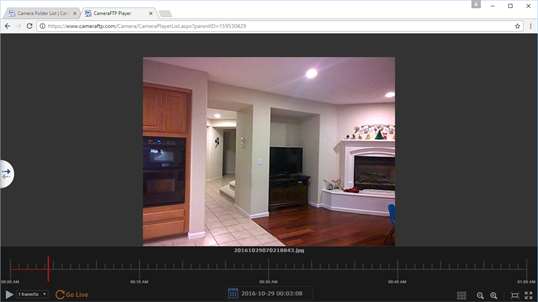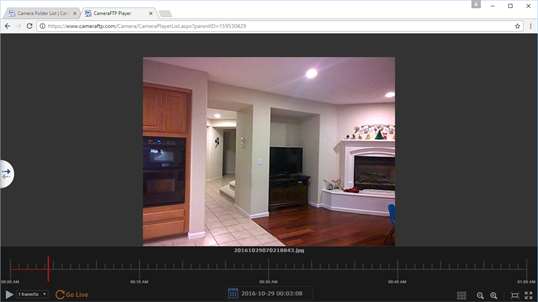

- Supported Devices
- Mobile
- Updated
- May 22,2019
- Size
- 2.99 MB
- Age
- Everyone
- Release Date
-
- Description
-
This is NOT just an app. It is the Viewer App for CameraFTP's Cloud Security and Surveillance service. To use the app, you need to add a camera to your CameraFTP account. CameraFTP supports most IP cameras/DVRs/webcams and you can use smartphone, tablet or laptop/PC as security camera. To use smartphone as security camera, please install CameraFTP Mobile Security Camera app; to use webcam as security camera, please install CameraFTP VSS software.
If you have cameras in your CameraFTP account, then you just need to log on to view your cameras.
IP Cameras / DVRs can be destroyed by an intruder! CameraFTP Cloud Recording Service can protect your data from being destroyed. It is more secure than traditional security services.
CameraFTP Cloud Security and Surveillance service is very easy to setup. It has more features than traditional CCTV and DVR based security or surveillance systems. You can:
- Remotely monitor or play back the recorded footage from your smartphone at any time;
- Receive an automatic notification message when the camera detects a motion;
- View a camera in full-screen mode;
- View a camera in fast or slow playing mode;
- Share cameras to other users or view cameras shared with you by others.
- Publish cameras for anybody to view.
Other security services charge over $9/camera/mo; CameraFTP offers a better service starting at only $1.50/camera/mo!
CameraFTP is a subsidiary of DriveHQ.com (Drive Headquarters, Inc.), the first Cloud IT Solution provider with over 2.5 million registered users. Whether it is for home security, business security, monitoring your loved ones, such as your baby, kid, elderly or pet, CameraFTP offers the best security service at a very low price.
-
Related Windows Apps
-

30
-
Free
-

4
-
Free
-

182
-
Free
-

63
-
Free
-

4
-
Free