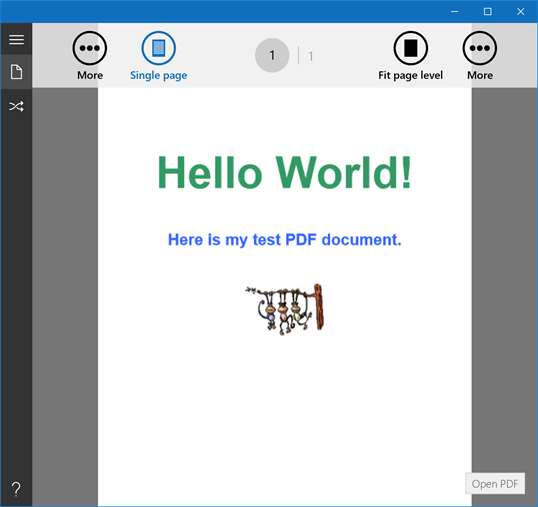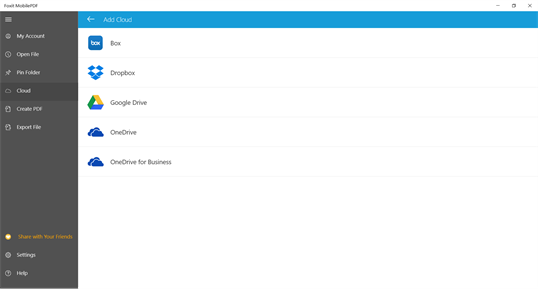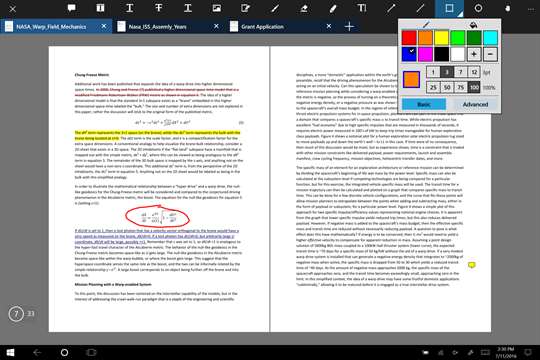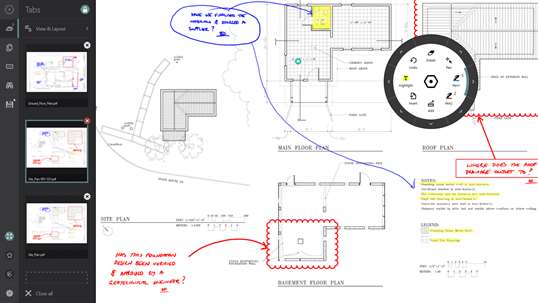Best PDF Readers For Windows 10 PC
- 16
- 2016/12
PDF Viewer PlusDownload
PDF Viewer Plus is a simple UWP PDF reader. Easily open and view a PDF file from you local storage. With the recent update, you can easily print PDF files, open encrypted files, and easily browse through multiple paged PDF files. The most import feature of this app is simple but has all the basic tools you need.very easy to use and free.
Downlaod PDF Viewer Plus From Windows Store:
Foxit MobilePDFDownload
Foxit MobilePDF is a small, lightning fast PDF viewer which allows you to open, view, and annotate any PDF file. It delivers industry-leading capabilities to utilize PDF documents on the go.
Downlaod Foxit MobilePDF From Windows Store:
Xodo PDF Reader & EditorDownload
Xodo PDF Reader is an all-in-one PDF reader and PDF editor • Free! No ads, no in-app purchases • Fastest PDF viewing engine and smooth navigation • Write directly on a PDF, highlight and underline text, and more • Annotate PDFs with others in real time • Fill PDF forms and sign documents • Take notes on blank PDFs • Complete PDF support and compatible with Adobe Acrobat® and other PDF viewers supporting standard PDF annotations • Designed to work well on both tablets and phones
Downlaod Xodo PDF Reader & Editor From Windows Store:
Drawboard PDF - Read, edit, annotate PDFDownload
Drawboard PDF is most of Windows 10 users' first choice beacuse of its highlight features:
Toggle between using an activated stylus/pen and finger touch to perform annotations on the PDF
Text markup - highlighter, underline, strikeout, squiggly on PDF
Edit, write, annotate, ink, and draw on PDFs
Insert images and webcam snapshots on PDF
Pin PDFs to your start screen, and Pin local folders within Drawboard PDF for quick access.
The top standalone design and construction PDF app to mark up your local PDF documents. Replace pen and paper: avoid printing documents for markup ever again with Drawboard PDf's intuitive and easy to use feature set. Open or create a new PDF, annotate using our extensive array of tools, then save it back as a compatible PDF.
Enhance your PDF markup experience with Calibrated Annotations, Linear and Area Measurements, a Surface Dial compatible Protractor and Ruler, and Grid and Line templates and overlays.Drawboard is great for annotating, easy functionality & wide variety of options for annotations.